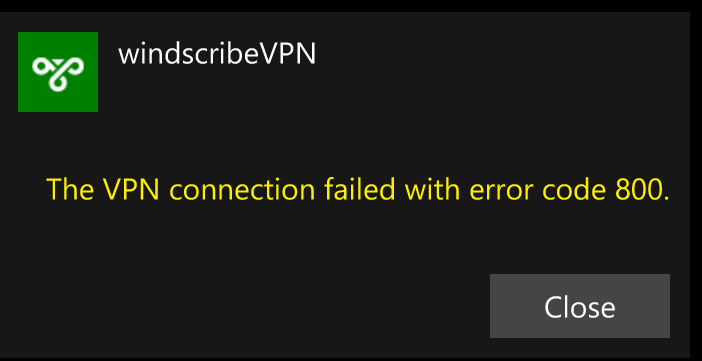Windows Mobile Installatie-handleiding
Still using ancient Microsoft technology? That's ok, here is what you do.
Stap 1
Get credentials to use to authenticate (requires a Pro account).
Stap 2
Open the "Settings" on the phone
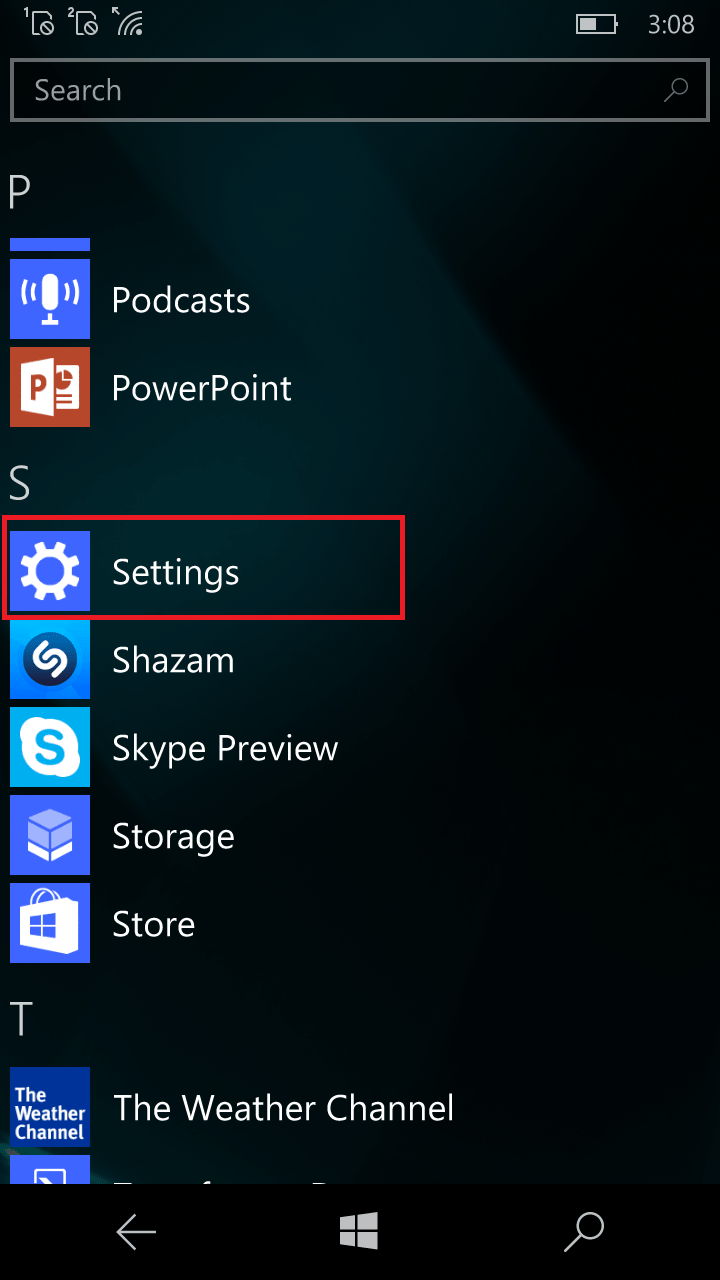
Stap 3
Click on "Network & Wireless"
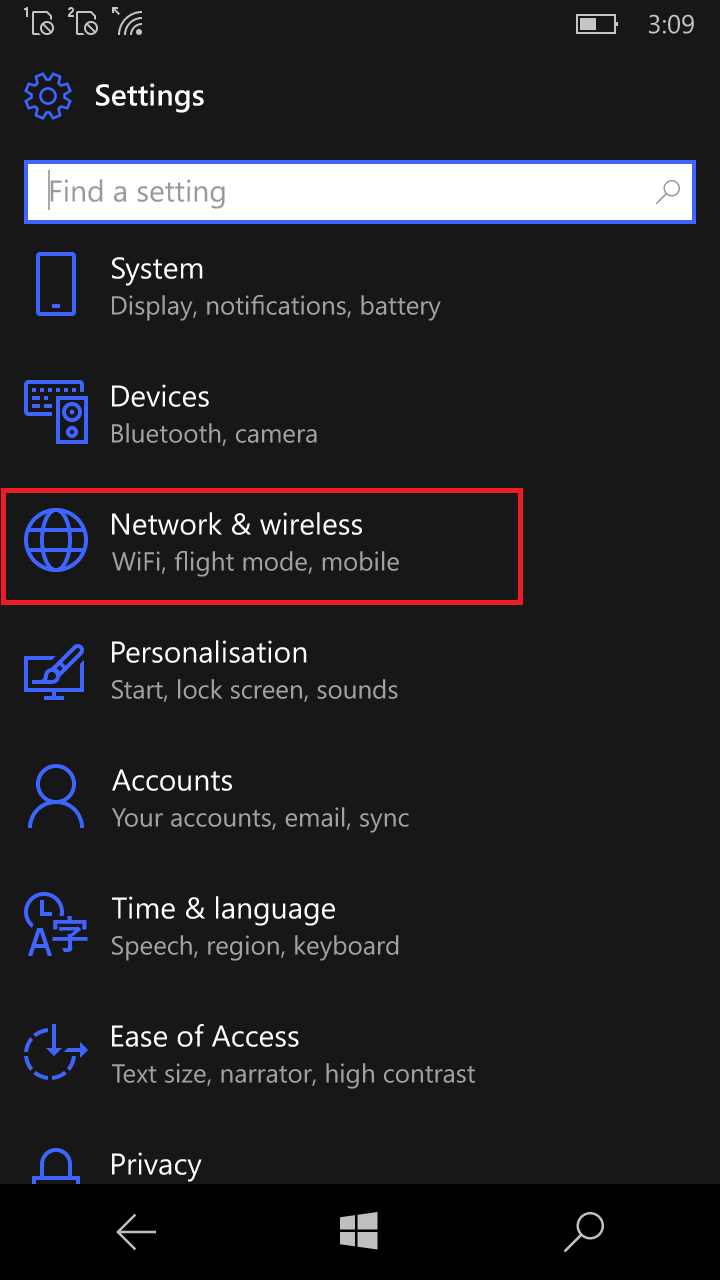
Stap 4
Click on "VPN"
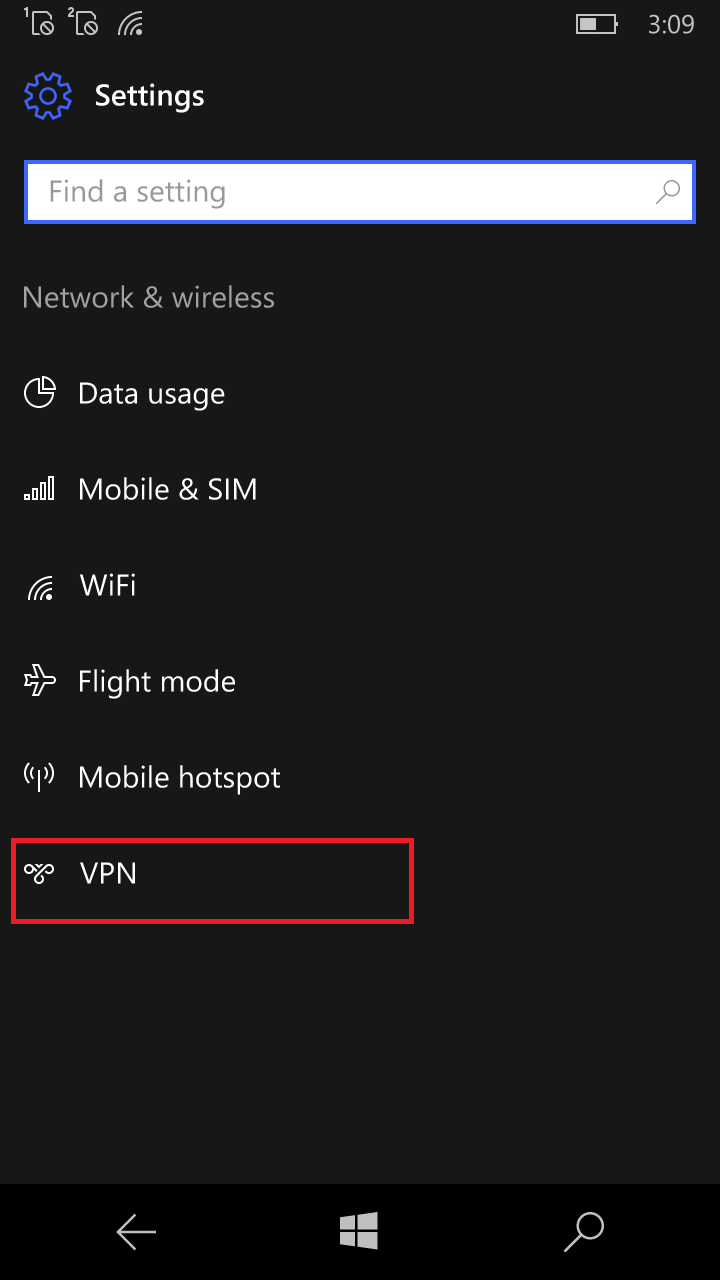
Stap 5
Click on "Add VPN Connection".
It is very important that you create a new VPN connection profile instead of editing an existing one, as it will not work due to a bug in Windows Mobile.
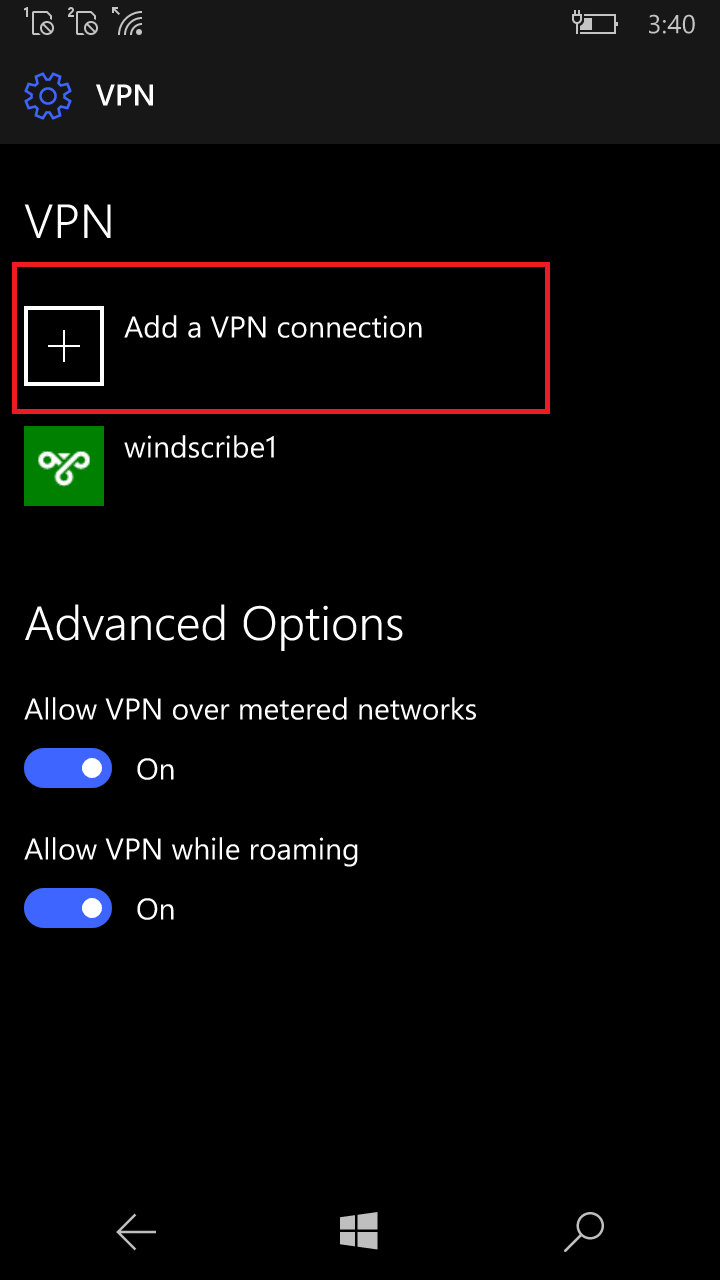
Stap 6
Select "Windows (built-in)" as VPN provider, enter connection name (any name you wish), select VPN type "Automatic".
Make sure you choose Automatic and not IKev2 as it won't work due to a bug in Windows Mobile.
Then input the Server address, username and password as provided on the Profile Generator page in Step 1.
Deze naam en wachtwoord zijn NIET gelijk aan uw Windscribe logingegevens.
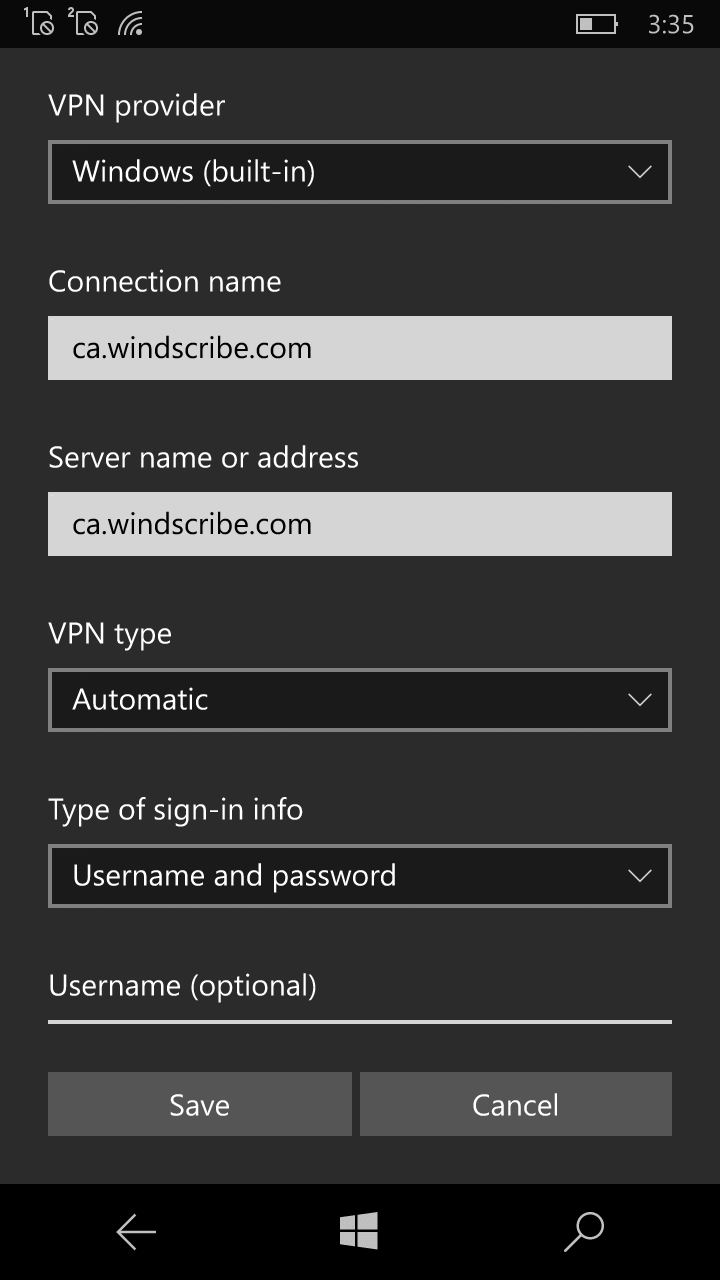
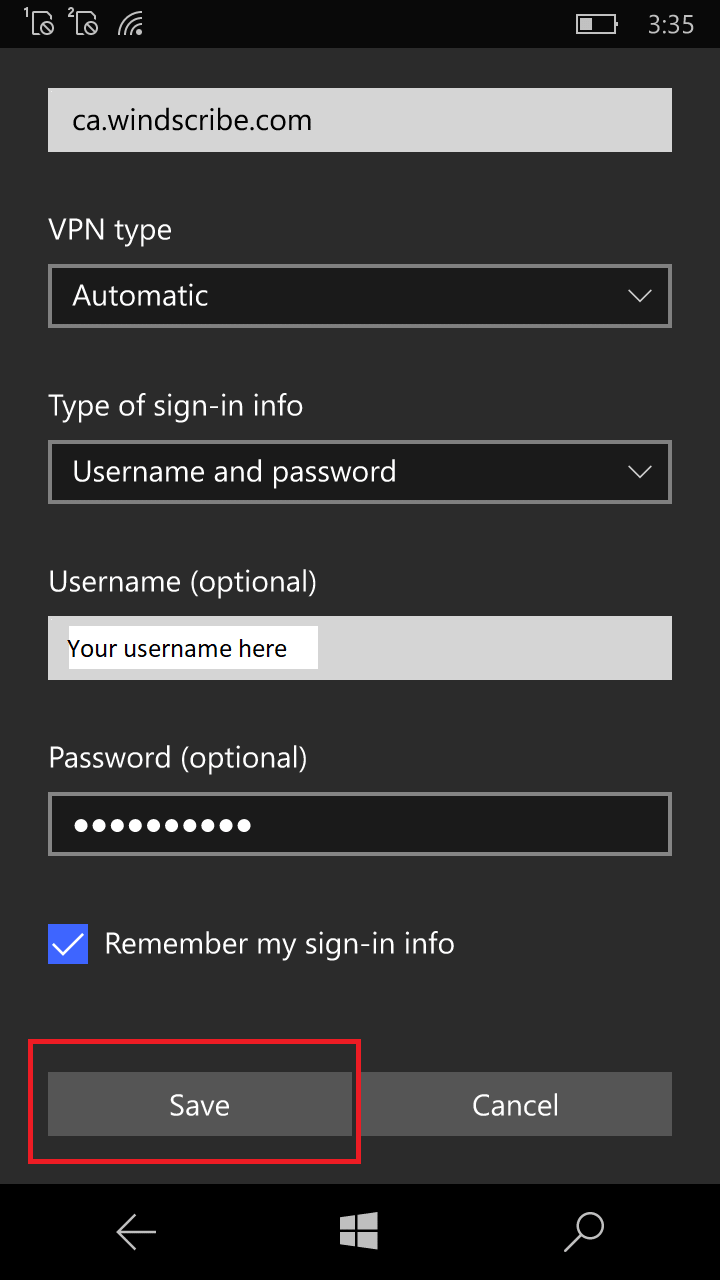
Stap 7
Click on the profile you just created, and click on the "Connect" button to connect.
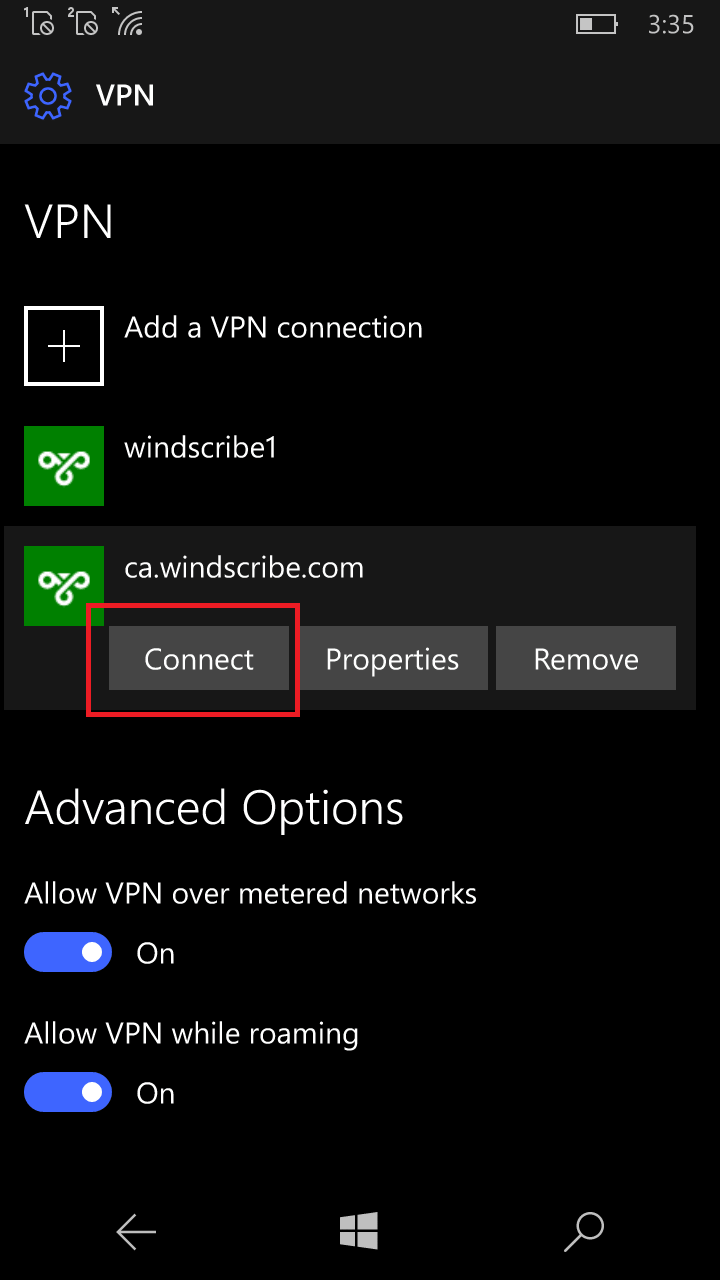
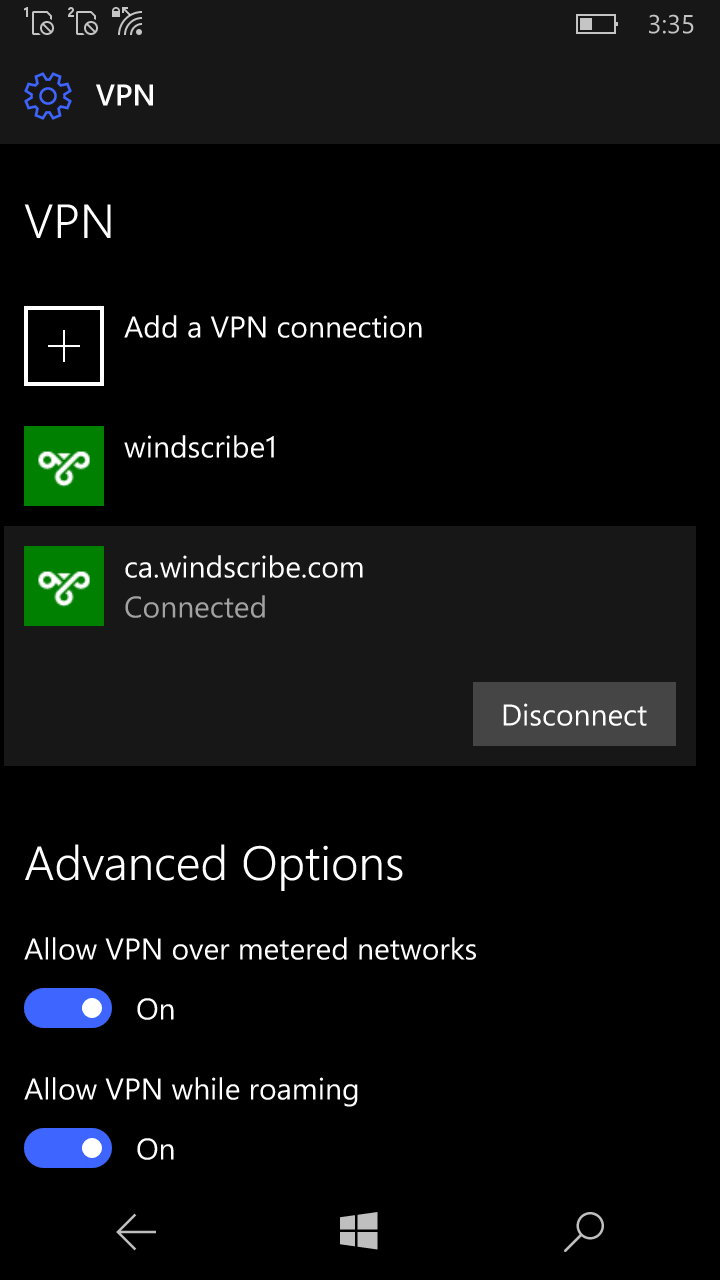
Appendix
If you receive error message "The VPN connection failed with error code 800", please double check your username and password you entered as they may not be correct